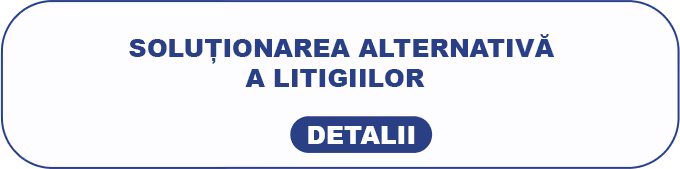Charge on-the-go,
pay-as-you-go
Our smart platform takes care of everything. Get our mobile application and find the nearest charging station. Pay easily via mobile app or RFID tag. Access and check charging history or receipts and updates at any time.

Find your nearest station
Integrated Platform
for E-Mobility
Charging your electric vehicle made simple: download the Eldrive app and register your account. Charge and pay by identifying your account at the charging station with the mobile app or your RFID tag. Your account will be charged after every charging event. You will also receive a receipt and your charging history will be accessible and visible in your profile.
1. Install the Eldrive App

2. Open the Eldrive App

3. Create an account

4. Comрlete your profile (you can access your profile also from the menu in the top left corner)

5. Add a payment card (you can access your payment methods also from the menu in the top left corner)

6. When your profile is complete and your have added a payment method, you are ready to start charging.

7. Find a station on the map, or type in a station number using the Enter ID tab in the bottom of the screen.

8. Choose a station and click the start button next to the connector you want to use

9. You can filter the results using the filter icon in the top right corner

10. Review the pricing information and the selected payment method and click Start Charging

11. When you are ready, stop the session

Integrated Platform
for E-Mobility
Charging your electric vehicle made simple: download the Eldrive app and register your account. Charge and pay by identifying your account at the charging station with the mobile app or your RFID tag. Your account will be charged after every charging event. You will also receive a receipt and your charging history will be accessible and visible in your profile.
1. Install the Eldrive App
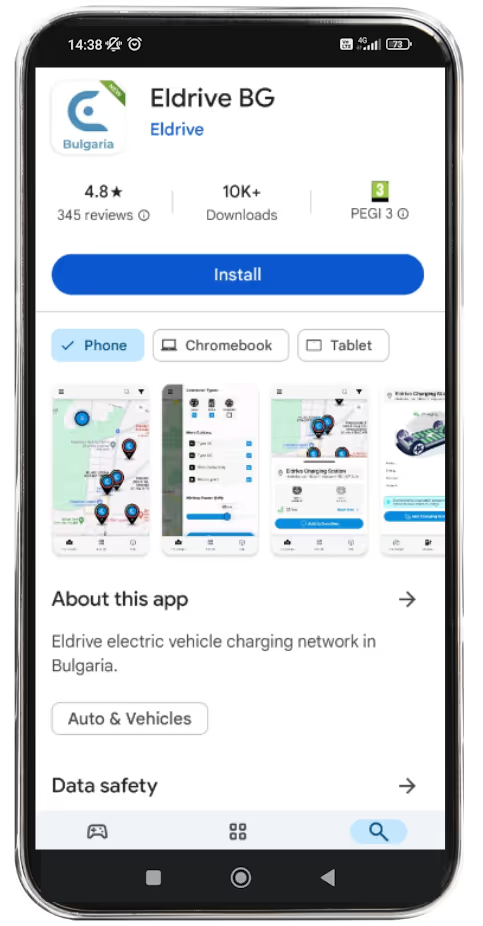
2. Open the Eldrive App

3. Create an account
.avif)
4. Comрlete your profile (you can access your profile also from the menu in the top left corner)

5. Add a payment card (you can access your payment methods also from the menu in the top left corner)

6. When your profile is complete and your have added a payment method, you are ready to start charging.

7. Find a station on the map, or type in a station number using the Enter ID tab in the bottom of the screen.

8. Choose a station and click the start button next to the connector you want to use

9. You can filter the results using the filter icon in the top right corner

10. Review the pricing information and the selected payment method and click Start Charging

11. When you are ready, stop the session

How to charge your EV
Autocharge with Eldrive
The automatic charging start function of all our DC stations with CCS connectors allows you to start and end a charging session after plugging in your vehicle without having to verify your profile through the application or with an RFID card. Of course, it does not exclude the possibility to start or stop loading and with verification in the standard way.

All you have to do is go through the following activation steps:
1. It is necessary to create an account in Eldrive Romania app and make at least one charge for each electric car for which you want to activate this function.
2. After connecting the cable to your EV, wait for a few seconds (up to 2 minutes) before starting the charging session so that the vehicle’s VID is recognized and recorded.
3. Go into the Eldrive app, go to the Menu, then tap Autocharge. In a few seconds, a pop-up window should appear to confirm that you want to enable the Autocharge function.
4. If this pop-up window does not appear in the app, please send a request to autocharge@eldrive.ro with the email address associated with your account, the details of the charging session from step 2 (date, time and station number) and a contact phone number. Or you can call the Customer Support Center: 0373 760 296.
● The Autocharge function is only compatible with CCS connectors of DC stations.
● This function is not available for Type 2 or CHAdeMO connectors.
● As Autocharge works with most European models with the CCS standard, it is recommended that users confirm this in advance with the dealership where the EV was purchased due to specifics such as year of manufacture and software versions.
● The Autocharge function allows automatic start as well as automatic stop of the session, which means that a session can be stopped at any time.
● An Autocharge activation is only valid for one electric vehicle and cannot be transferred to another.
● You can have multiple vehicles assigned to the same account, each with its own autocharging function.
● In case of selling your vehicle, please contact us as soon as possible to deactivate the Autocharge function at 0373760296.
RFID CARD
The use of the RFID card allows the start and stop of a charging session without using the mobile app

Apply for your RFID card in the mobile app, section: Orders/Magazin or by email to office@eldrive.ro.
● In order to receive your card by mail, please specify:
– full address
– phone number
● in case of loosing your RFID card, please contact us to deactivate it at 0373760296.